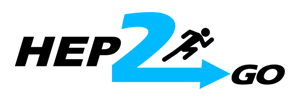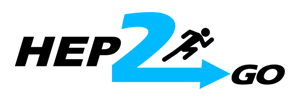GOOGLE CHROME
How to delete cookies and temp internet files
1. Open the Google Chrome Browser
2. Click on the Settings menu icon. It looks like three small veritcal dots at the top right of the browser window.
3. Click on "History"
4. Then click "Clear browsing data"
5. Be sure the following have been checked:
Browsing history, Download history, Cookies and other site data, Cached images and files
and Hosted app data. Next, click "Clear Data"
6. Close browser and reopen